SMTube - YouTube browser for SMPlayer
SMTube is an application that allows to browse, search and play YouTube videos. Videos are played back with a media player (by default SMPlayer) instead of a flash player, this allows better performance, particularly with HD content.
Best image quality
The performance of the flash or html5 player in a web browser is bad... You'll get much better results by using a real media player: smoother playback, no flickering, no frame drops and HD video in fullscreen, even in old computers. With SMTube you can choose the media player to play your favorite YouTube videos.
How to get SMTube
 Windows
Windows
The Windows version is distributed as a plugin for SMPlayer, so you must have SMPlayer installed. Click here to get SMPlayer if you don't have it.
The installation is very easy, just download one of these packages, and follow the steps of the installer.
- 64-bit: smtube-21.10.0-x64.exe
- 32-bit: smtube-21.10.0-win32-qt5.6.exe
The installer is also valid for SMPlayer portable.
 Ubuntu
Ubuntu
To install it, run these commands in a terminal:sudo add-apt-repository ppa:rvm/smplayer sudo apt-get update sudo apt-get install smtube
 Packages for other Linux distros
Packages for other Linux distros
Click here to see packages for Fedora, openSUSE, Debian and Ubuntu
 Sources
Sources
 Development
Development
You can get the latest source from svn with this command:
svn co https://github.com/smplayer-dev/smtube.git/trunk/ smtube
License and credits
SMTube is free and open source. SMTube is under the GPL license.
© 2015-2020 Ricardo Villalba
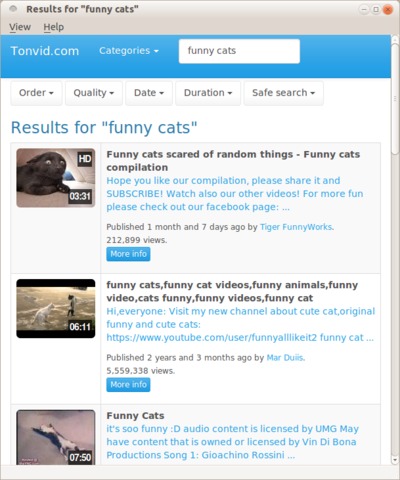
- Fix buffering by using yt-dlp instead of youtube-dl.
- Possibility to use some invidious sites.
- (Windows) Enable HDPI in the portable version.
- The internal YouTube code has been removed. Now SMTube uses an external application to get the video URLs.
- Now it's possible to select the web site to use as homepage.
- Fix for YouTube.
- Fix for YouTube.
- New option in the context menu to play the video with a web browser. The web browser may allow you to download the video.
- Fix for YouTube.
- The option open audio with has been fixed.
- Fix for YouTube.
- The Catalan translation has been added.
- Fix for VEVO videos.